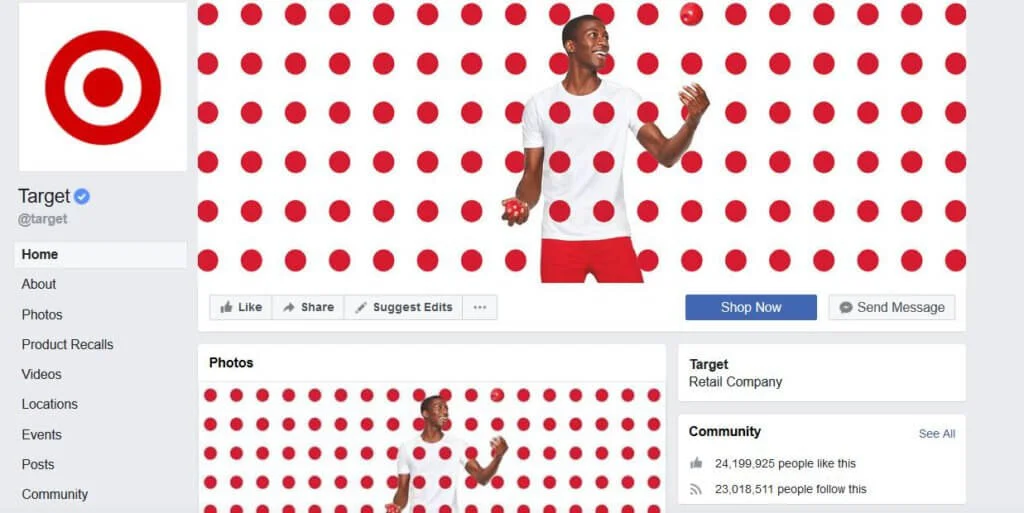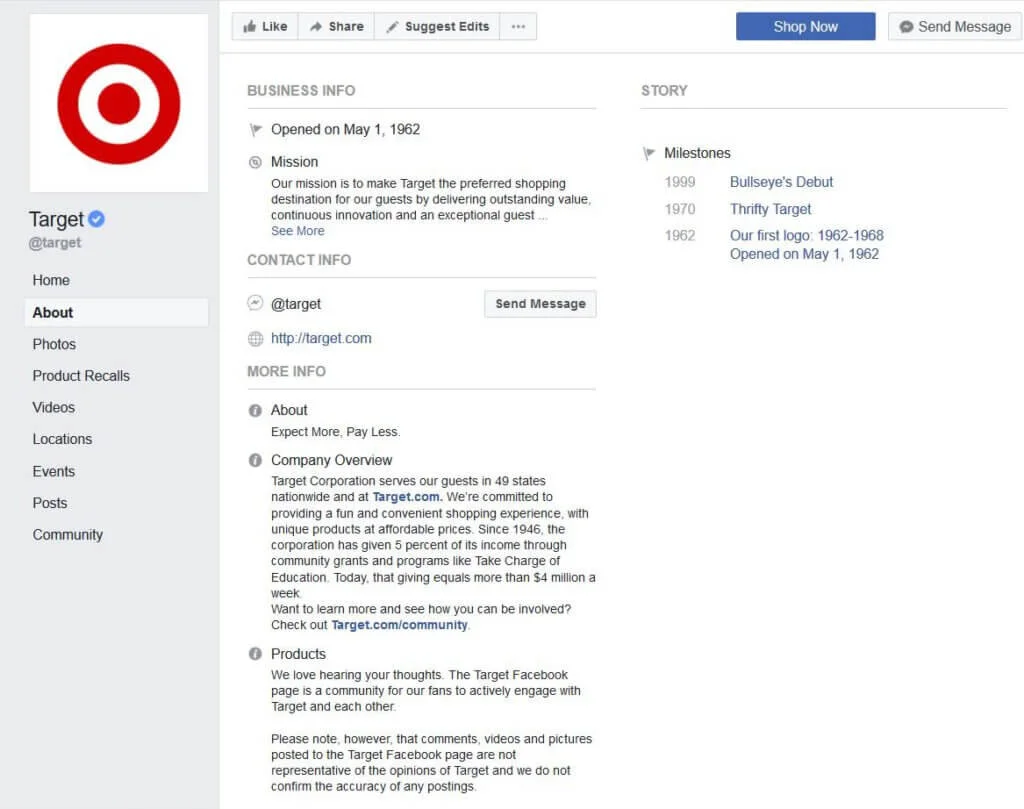Facebook launched in 2004 and in late 2007, the media giant introduced business pages and has been making it easier and easier for businesses to try to hop in the social media marketing train. It’s easy to sign up, yet many business owners and leaders get lost after that part.
With 60 million Facebook businesses pages, there’s a high chance that your business has a page.
But what has it done for your business? And how can you adapt to the recently announced changes?
While social media marketing is in a constant state of change, and showing bottom-line results evades even the best business professionals, it is possible to:
Measure results
Actively manage your online presence
To do both of those actions well, start with a social media audit. Ideally, you should work with a professional social media strategist to review your entire digital presence. If that's not in the budget, here's how you can do it yourself.
Step 1: Create a Spreadsheet of All Your Social Media Profiles
This document acts as your central location for all your social media information. Make note of which channels you're on (Facebook, Twitter, Pinterest, Houzz, Google+, etc.) and a link to your profile.
Step 2: Google Search for Your Business' Name
Yes, this may seem redundant with the task above, but if you've been lax with managing your digital assets, you'll want to do this step, too. Google your business' name and go through the first five pages of the results. While most people don't go past page 1 of search results, you want to do this to get a full understanding of your brand's digital footprint.It's possible, at some point, that your intern made another Twitter account.
Or that your marketing director created an account on YouTube with their personal Gmail address.
Or that when Instagram first came out, your then-VP of marketing grabbed a handle for your business and then never handed it off to your staff.
If your budget allows for some extra marketing software and tools, you can try these options for figuring out where you appear online:
A Google search is a great option if you’re not ready to learn or try new software. The goal here is to determine what social media platforms your brand has a page or profile on. Because the largest social media sites, like Twitter and Facebook, rank high on Google search results, the first few pages are sufficient for this step of the social media audit.
Anything you find in this step, add to the spreadsheet you made in step 1.
Step 3: Frequency of Posting
During your social media audit, you want an honest evaluation of what efforts you're making in your social media strategy. Add a column to your spreadsheet and label it “Frequency.”
In this step, count your posts from the last one to three months and average out your posting per day, per week or per month. This is a good gut check to see if you're active - or maybe too active or inactive - across the social media platforms.
Take a look at your posting frequency and compare it to this chart:Where do you fall with your posting — close to these best practices? Far away?
Keep in mind these are best practices and recommendations. Facebook, Twitter, Instagram, Pinterest, LinkedIn, et al are constantly changing to be more consumer-focused, so these will change as the platforms change.
As of January 2018, the benchmarks listed to the right are what you should be aiming for
Step 4: Are Social Media Best Practices Being Applied?
In this step you’ll use your knowledge of social media marketing to determine if you’re using each channel correctly. Add a column to your spreadsheet and label it “Best Practices Y/N.”
All content should be tailored for the platform you’re posting on.
While it’s easy to just copy-and-paste across channels, it’s better for your business to apply best practices because each channel works differently.
You wouldn’t put a radio advertisement on TV, right? So don’t put your Instagram posts on your LinkedIn or Twitter.
Here’s a quick chart to reference for each channel: Keep this to a quick yes/no for the purposes of your social media audit. You’ll probably unearth some examples of best practices not being applied and that’s OK. It doesn’t have to all be fixed or deleted or updated right here and now.
The purpose of the audit is to get an idea as to what you’re currently doing with your social media marketing.
Step 5: Engagement
Engagement is one of the best metrics for understanding if your social media marketing is effective in connecting with your target audience - or not.
Add a column to your spreadsheet and label it “Engagement.” In this column, make note of what types of engagements you're seeing. Here are some questions to answer:
How frequently do followers like/react/share/comment on your posts?
Do you see a trend in the type of engagement - do you get a lot of ❤s or 👍s, but not a lot of comments?
What posts have the most shares?
Here’s an example of a Tweet with high engagement (generating both retweets and likes):
And here’s an example of an Instagram post with high engagement.
Answering these questions can help you refine, refine, refine your content and social media strategy. Engagement is to social media as sales are to product-market fit. Measure it, and tweak your approach, to ensure you're allocating your time, money and energy resources appropriately.
Step 6: Are Your Social Media Profiles Optimized?
In this step, you’ll add a column to your spreadsheet and label it “Optimized Y/N.” Check to see that your profiles are all up-to-date, including:
Website
Hours of operation
Phone number
Email contact
Physical address
Description of business using plain language
Call-to-action (in social media profiles, this is usually to your website or a landing page for a campaign you’re running)
Up-to-date logo
Updated and/or time-relevant headers (meaning no Christmas headers in February)
Social media policy (if applicable)
Here's a full explanation of how to optimize your social media business pages. For reference, here’s a good example of an optimized Facebook page from Target. The logo and header are up-to-date, a call-to-action button is included and you can see the menu on the left side of the desktop version is customized for retail, including a section for product recalls.
Plus, in the About section, Target includes a business description, website address and its social media policy.
As part of the audit, only make note of whether or not the profile is up to date. Later, this can be delegated to someone else to update all the profiles all at once. This ensures consistency and allows you to stay focused on getting a good high-level view of your social media marketing through this audit.
Step 7: Business Purpose
What business purpose does the social media profile support? And does it accomplish that objective?
This is a step in the social media audit process you should get as specific as possible. Add a column to your spreadsheet and label it “Business Purpose.”
More likely than not, you may have a social media profile that's not helping your business in a direct way. If you're a business owner, entrepreneur or VP of marketing, this will probably be concerning — why would you have a Twitter profile if it's not helping our business? That's the point of this step in the audit: to check in with your overall marketing strategy and thinking about how your social media marketing fits with the other pieces (your website, emails, digital ads) — or doesn't fit.
Examples of good answers include:
Twitter: Acts as customer service tool and a gateway to interact with other brands and influencers through tagging and sharing research in [insert your business’ industry here]
Facebook: Distributes content as a support to our inbound marketing strategy and a hub for events we host
Examples of bad answers include:
Instagram: Pictures of our office because I'm not sure what else to post to Instagram (bad because the platform is designed for visually-pleasing, creative content — not photos of ordinary or plain subjects)
Facebook: Blog posts and news articles I personally find interesting (bad because your Facebook business page should post content that your followers would find valuable — and share/like/comment on, so your reasoning here should be business- or data-driven, not a personal opinion)
Snapchat: Pictures of my dog because I’m not sure what else to do with it (bad because it’s not business- or data-driven and demonstrates a misunderstanding of the purpose of the platform — to connect with other people and communicate a specific message through photos and captions)
You — or your VP of marketing or whoever is the lucky owner of your marketing strategy — can use this social media audit to make educated decisions about where to allocate time and energy to improve the effectiveness of your social media efforts.